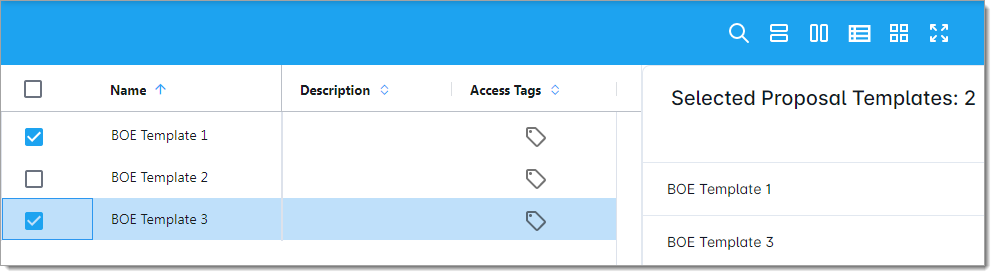Proposal templates
The Proposal Templates page is for creating, copying, editing, and deleting predefined proposal layouts. This page also has a sortable grid that lets you use access tags to control which templates are available to specific groups of users.
When you create a new proposal in BOE Pro, the template you select fills in most of the proposal settings, letting you jump right into the estimating process. You can also update a proposal from template.
Proposal-specific settings, such as the period of performance and target price, are excluded from templates and must be set up in every new proposal.
For assistance with BOE Pro, please visit the Deltek Support Center