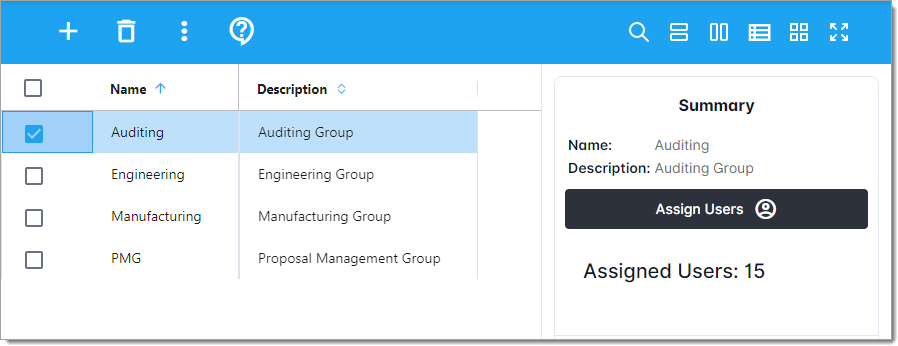Access tags
Access tags let you customize how people in your company work with proposals, proposal templates, PBS elements, tasks, and library BOEs in BOE Pro. Once you assign a tag to something, users who have a matching tag can see it. This is a fast way to separate proposals and proposal data for your users based on their department, job type, office location, etc.
Access tags work with the Access settings in a proposal. If a tag lets you see and open a proposal, you automatically appear as an authorized user in its Access settings.
When you create a new proposal from a proposal template, the new proposal inherits any access tags assigned to the template. It also inherits any tags assigned to you. This ensures that you maintain access to the new proposal immediately after creating it.
Go to the Access Tags page to manage the tags in your system. You can:
- Add new access tags one at a time.
- Quick Add multiple new access tags.
- Edit access tags.
- Delete access tags.
- Assign users to access tags.
For assistance with BOE Pro, please visit the Deltek Support Center