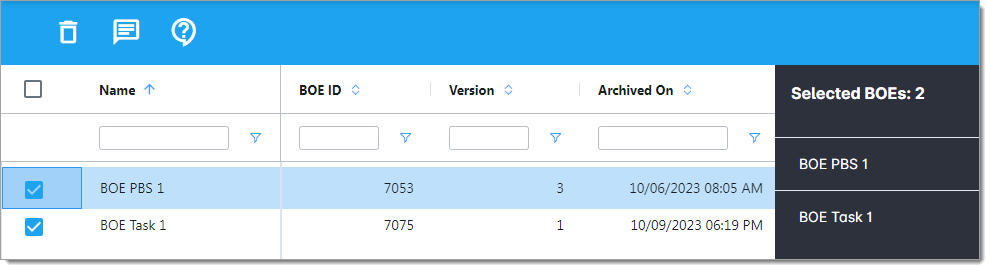BOE Library
The BOE Library is for saving finalized BOEs from any proposal. Once saved, you can create a BOE from the library in the proposal breakdown structure (PBS) or tasks of future proposals.
Only a proposal's responsibility assignment matrix (RAM) administrators have the ability to save a finalized BOE in the library. In the BOE List, they can select multiple BOEs and save them simultaneously.
Unlike saving a BOE, reusing a BOE is not restricted to RAM administrators only. In BOE View, you can go to any PBS element or task and choose a BOE for it from the library.
If you assign an access tag to BOEs in the library, users with the same tag can only see and work with those specific BOEs. All other BOEs without the tag are hidden from the users, and they are unavailable when the users create a BOE from the library. Additionally, BOEs saved in the library inherit any access tags assigned to the proposal they came from.
For assistance with BOE Pro, please visit the Deltek Support Center