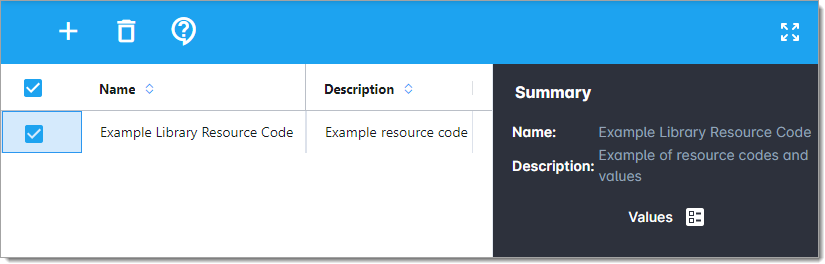Resource Code Library
Resource codes provide different ways to identify and select resources for proposal estimates. If anyone on your team is unfamiliar with the resource names in a direct rate table, you should create a resource code and a list of recognizable code values, then map the values to resources in a proposal's table. Estimators will be able to choose a code value rather than an unknown resource name.
The resource codes and values added to the library are global, so you can use them in all proposals. If a proposal needs a unique code or value, create it in the Resource Code Mapping proposal settings instead of the Resource Code Library.
While estimating, resource codes improve speed and accuracy by filling in required resource information, such as its indirect pool, after you select a code value. At that point, you can immediately add the resource to a proposal breakdown structure (PBS) element.
If resource code values in a proposal are not yet mapped to resources in a direct rate table, the values act as placeholders for resources in estimates. You can select unmapped resource code values and enter estimates for them, then set up and apply the mappings later. Estimates will stay the same, and the correct resources from the proposal's direct rate table will be used.
For assistance with BOE Pro, please visit the Deltek Support Center