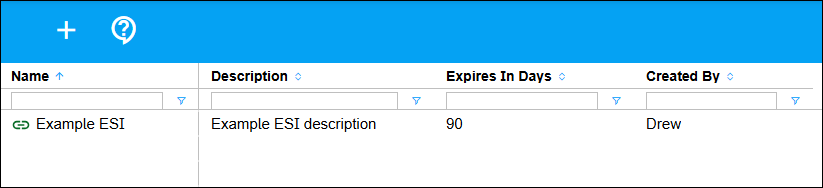External system integration
The External System Integration (ESI) page is for adding, deleting, editing, activating, and deactivating connections to external systems that contain actuals for your BOE text in BOE Pro. For each ESI, you can select an external system connection and set up search criteria fields for data retrieval.
To use the ESI feature, a system administrator must first configure it in your BOE Pro installation. Once configured, the ESI feature enables seamless data retrieval, display, and reuse within BOE text sections. For detailed configuration instructions, download the BOE Pro ESI Configuration Guide from the Deltek Software Manager.
After adding and completely setting up an ESI in BOE Pro, you must open a proposal's responsibility assignment matrix (RAM) to allow responsibility groups to access it. In BOE View, each user in a group can query the external system with the ESI search criteria fields and add the resulting actuals to a BOE. When someone inserts a table of the actuals into a BOE section, any text in the Formatting settings of the ESI is also included.
For assistance with BOE Pro, please visit the Deltek Support Center